In the past 25 years I have had a bunch of web hosting providers turn bad.* Meaning I have had to look for new ones every 4 years or so. That may make me somewhat qualified to tell you how to select a new hosting provider for your website.
Or it may say something about me, namely that I am unfit to pick reliable hosting providers.**
But hear me out; I may be wrong, but I am also somewhat experienced.
When looking for a new web hosting provider, the following selection criteria keep popping up.
– Advertised technical criteria: bandwidth, storage and so on. These are basically the only criteria you can use to compare between providers.
– Basic support: how easy is it to get support for basic problems? For example, you tried to set up a second mailbox but something went wrong and now you need help fixing it. Some of this can be measured, e.g. when the hosting provider says they only provide support during weekdays, or when they will help you move your site between providers, but won’t help you set up new mailboxes.
– Crisis support: what happens when a server keels over? This has happened several times to me and there can be stark differences in the urgency with which a hosting provider tries to right their ship. Unfortunately, due the rarity of these cases, this is typically only something the quality of which you find out once it happens.
– Age. I mean, what is this provider’s life-cycle and at which stage are they now? Presumably providers start by paying for a lot of equipment upfront. This is a great time to be a customer, because your sites are hosted on brand spanking fresh stuff, top of the line, for competitive prices. Then the providers sit back and count their money, while gear ages out of relevance, quietly, in the background. Every new provider you discover offers the opportunity to discover a new Ponzi scheme.
Granted, I do not actually know if this is how it works. What I do know is that my customers and I have had several instances where we suddenly found ourselves on a server that was consistently a lot slower, which at the very least suggests that providers keep their old hardware around.
– Sharing. Sharing is good, right? Most providers share the hardware on which your site runs with dozens if not hundreds of other customers. This makes it so they can charge you 10 euros a month for hosting instead of 300. Sharing is possible because most websites only receive a few visitors per day. If you had the server to yourself it would be idling most of the time. Most web servers should be able to serve a few dozen visitors per second, let alone a day.
One thing, however, a provider can do to deal with rising operating costs is split the server beyond what would be good for your website. First it is 30 users per server, then 60, then 600. Unfortunately, visitors that have to wait a long time to receive a webpage from a busy server tend to leave at some point.
– Reputation: not many of the above criteria are measurable. In the end, the only way to decide is to look at the reputation of providers.
So what is my advice?
If you are looking for a hosting provider, make sure you compare the metrics that you can compare; then pay a lot of attention to reputation. If a close friend with very similar needs to yours is ecstatic about their hosting provider, that should probably count for more than if a hosting provider checks all the checkboxes, metrics-wise.
If you are happy with your provider, always keep an eye out for signs of trouble. A good sign can be when something goes wrong, but the provider immediately and flawlessly fixes it. Providers that learn are a good sign. Providers that, as I have had happen recently, try to force you onto a new product that seems worse than the old one and expect you to pay 3 times as much for it — those are a sign of trouble (regardless of whether the new product objectively makes sense).
Basically, how providers deal with challenges may not always be transparent, but it always seems educational.
Footnotes
* A couple of patterns emerged. The most common was: hosting provider gets bought by bigger fish, hosting provider turns to garbage.
This is not necessarily an indicator that the bigger fish is garbage. Bigger fish can engage in asset stripping, where they keep the customers that overpay by orders of magnitude and try to entice the rest into buying a different product, by reducing the service on the current product.
If that happens to you, your best bet is to get ready to move to a different provider. Unfortunately you don’t always realise on time that that is happening to you.
The other pattern then is logically the smaller, fiercely independent provider who gets things wrong because they simple lack the knowledge and experience that being big can bring.^
** “But Branko,” I hear you say, “you are a web developer. Should you not know this?”
The thing is, new customers are not new to the web. They already have a site somewhere and that is where they will host the next one. It rarely happens that I have to also recommend the provider. ^
![[Photo of the insides of a smoke detector]](https://www.tekstadventure.nl/branko/blog/wp-content/uploads/2025/05/smokedetector-inside-smartwares-rm149.jpg)

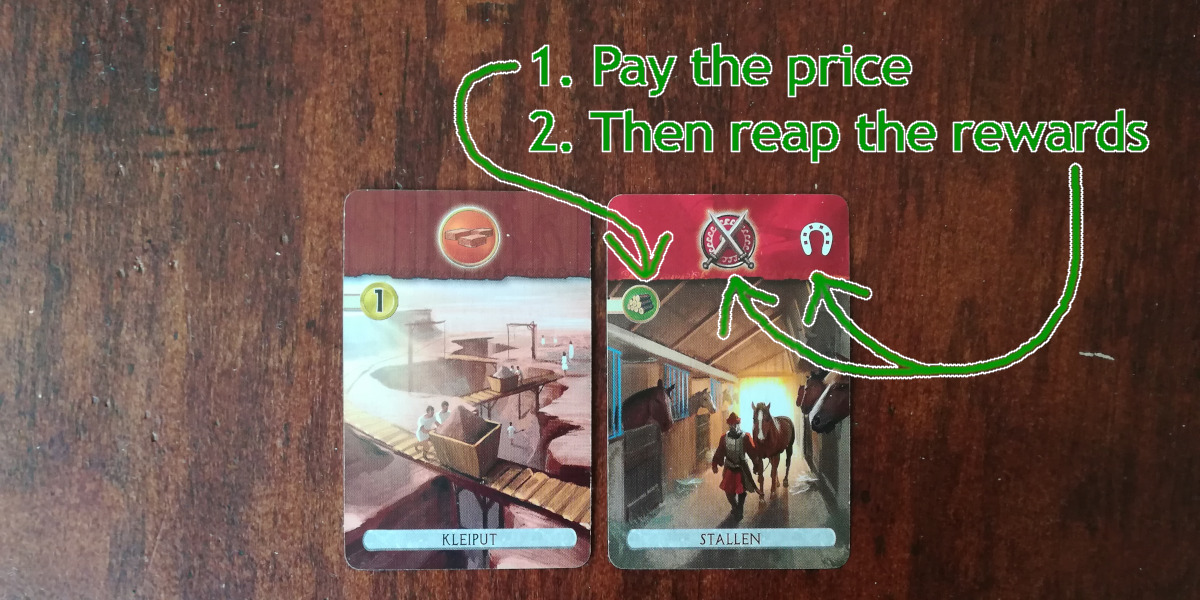
![[Screenshot showing two negative Google reviews of Jellow.nl.]](https://www.tekstadventure.nl/branko/blog/wp-content/uploads/2022/11/google-reviews-jellow.png)